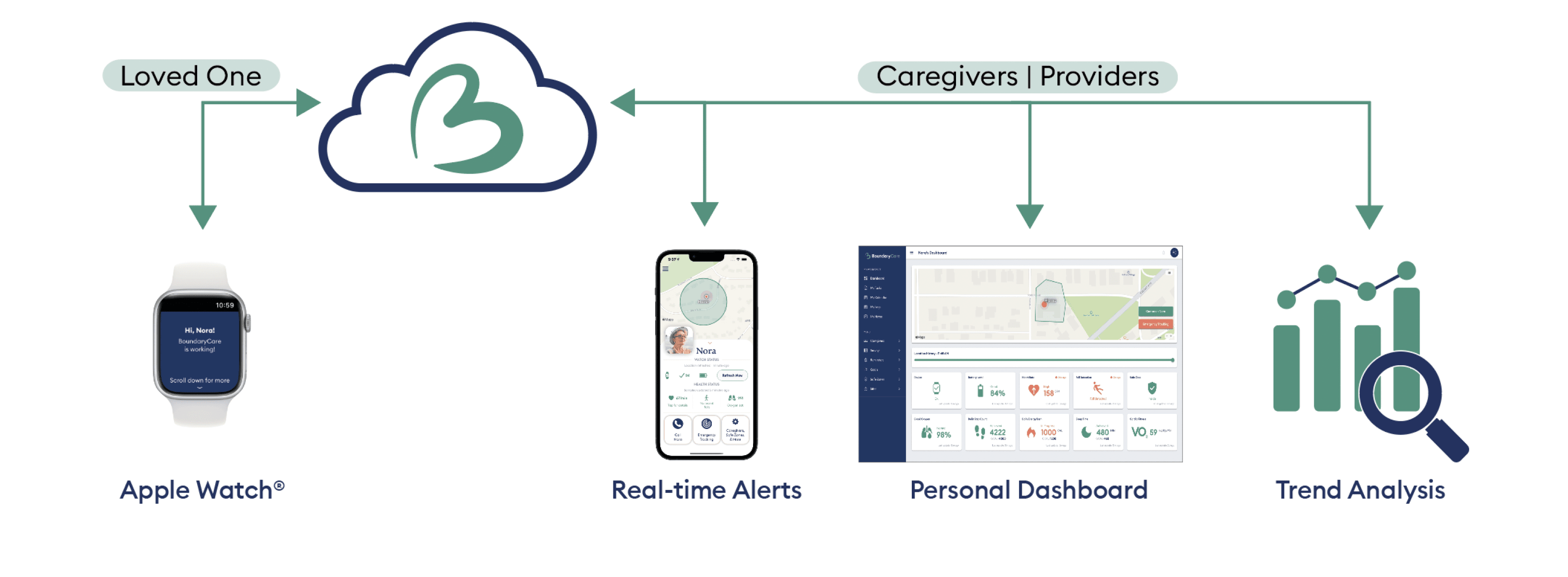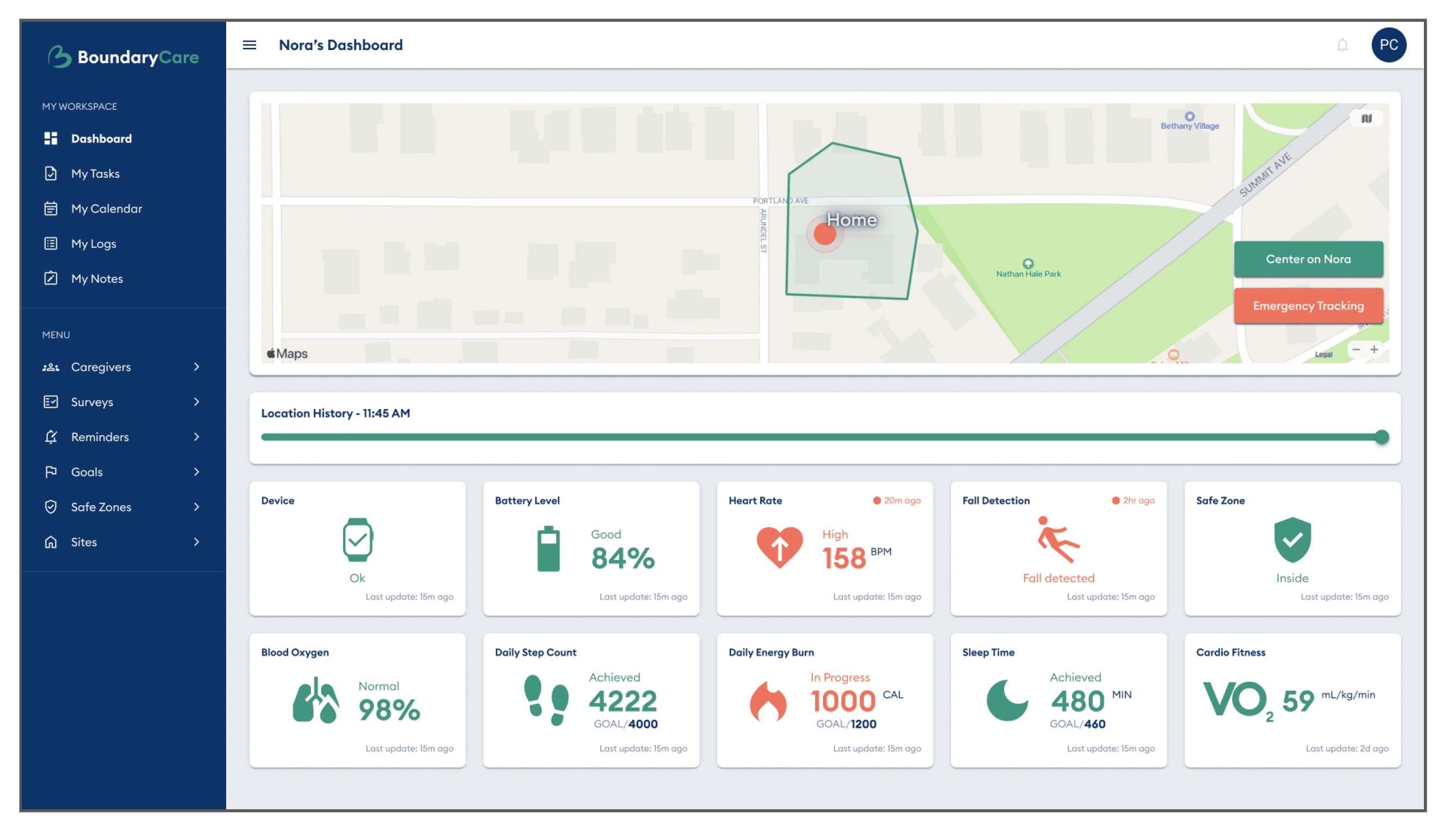How it works
Enable only the features needed
Features are enabled to reflect the supports identified in the ISP, and data can be shared with multiple caregivers.
Safety
Falls
and know where the fall occurred.
Emergency Tracking
with real-time updates.
Location
with geofenced zones and routes.
Independence
Medication reminders
Improve medication adherence.
Calls
The watch has its own number — and it answers automatically.
Charging reminders
Never run out of battery.
Usage reminders
Alert caregivers if device is not worn.
Health
Heart rate
Set thresholds for low or high heart rate alerts
Heart rhythm
Receive alerts if A-Fib is detected.
Blood oxygen
Set threshold for oxygen saturation (COPD, Covid)
Sleep
Check the duration and quality of sleep
Fitness
Steps
Set a step goal and monitor progress.
Cardio fitness
Check your fitness over time
Daily energy burn
See how many calories are burned.
Information from the watch is forwarded to an unlimited number of caregivers every 5-20 minutes, depending on the settings you choose. (More frequently updates affects battery life.) See the BoundaryCare Fact Sheet for specific details, or even the entire User Guide. Users choose which data types they wish to have enabled.
No alerts go unanswered
Alerts can be received by SMS, email, or notification
One of our most powerful features, BoundaryCare’s alerts structure is second to none. Waterfall alerts are especially useful, allowing you to schedule who should receive alerts when, and who the backup caregivers are if an alert is not acknowledged. Outreach includes both reminders and calling.
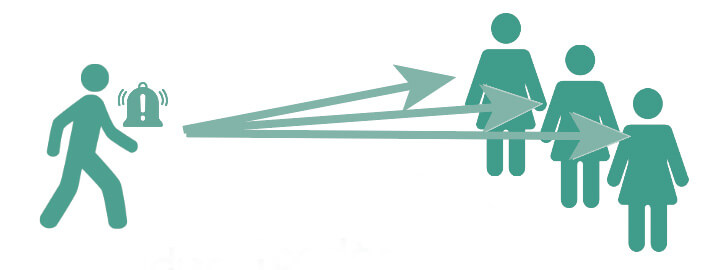
Broadcast
(multiple caregivers)
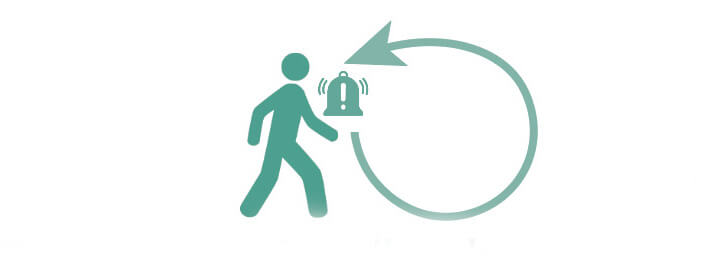
Feedback
(back to individual)
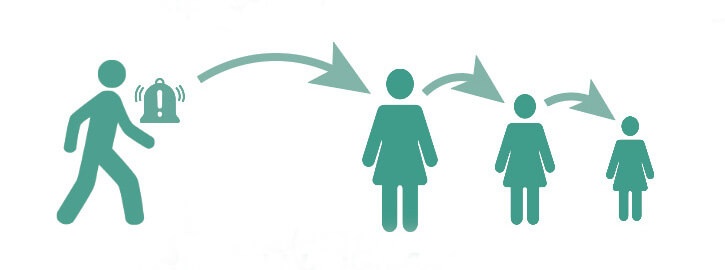
Waterfall
(successive caregivers)
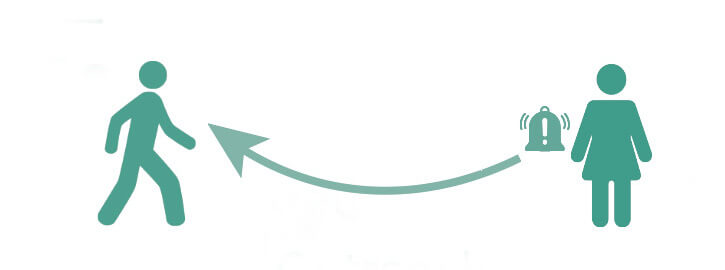
Outreach
(from caregiver)

A dashboard in your pocket
Family or professional caregivers receive the most urgent information on their handheld device (iPhone, Android phone, iPad, etc.). They can check on their loved one at a glance, and receive alerts whenever they are triggered by the watch. Caregivers may also turn off alerts when they are off duty.
The web portal
This is the “command center” for BoundaryCare, where all data is saved, where reminders and alerts are configured, caregivers are managed, and more. You can even view various metrics over time, helping you to identify trends and correlations. Data can be exported to be shared with a health professional.
For organizations with many BoundaryCare users, the web dashboard starts with a population-at-a-glance screen, allowing administrators to move from the overview to individual clients or patients.
BoundaryCare Watch Kits
Don’t currently have an watch to use BoundaryCare with? This is not a problem as we offer BoundaryCare watch kits that will come pre-configured and ready to use out of the box. Watch kits offered by BoundaryCare have zero setup and come with a 1-year subscription to our service.
We offer three different versions of the BoundaryCare watch:
Standard
Our standard option gives you an watch that boasts an 10-18 hour battery life (estimation will vary depending on usage). With this option, BoundaryCare can provide GPS monitoring, heart rate monitoring, fall detection, sleep monitoring, and rapid motion detection. With the standard option, oxygen saturation monitoring will not be available.
Premium
The premium option brings the same watch and abilities as the standard option, however, our premium option will also offer oxygen saturation monitoring.
Ultimate
Our Ultimate watch option has a 20-36 hour battery life (estimation will vary depending on usage) and distinguishes itself with a higher precision GPS, ensuring the most precise location data available and also has a physical help button that can be pressed in case of emergency.

How to get started with BoundaryCare
The basics are the same for everyone:
- You’ll need a cellular-enabled watch. (Wifi-only will not suffice.) For many, the Apple Watch SE is the best solution, but if you need oxygen saturation monitoring, make sure you have an Apple Watch 6 or better.
- The Watch must be paired with an iPhone. (You may pair it with your phone or with the loved one’s.)
- Download BoundaryCare from the App Store on the paired iPhone.
- Launch the app, and follow the setup instructions.
Download a free trial at App Store.
(IDD clients may receive a pre-configured kit from their provider, which includes everything you need and is ready to go.)