Contents:
- More Frequent Location Updates
- Greatly Improved App Setup
- The New, Powerful Web Portal
- Help Us Help Others — Interviews, Anyone?
We haven’t been tooting our horn much lately – but that’s only because we’ve been so hard at work making BoundaryCare better for you and your loved ones! There’s a lot to report, so here goes:
More Frequent Locations
You wanted it. We delivered.
The single most common request over the past year has been: How can I get more frequent location (and other) updates?
It’s a tough problem, because the more often we check the location and health metrics, the faster the battery burns down. But good news! We now offer three different frequencies for updates – “Continuous” – “Every 5-10 minutes” – and “Every 15-30 minutes”. We even separate out location and heart rate info (which scoops up other available metrics at the same time).
The middle option is best for most, and in most cases you’ll still get through the day on a single battery charge. (It’s best to keep the watch connected to WiFi, as that prolongs battery life.)
What do you need to do? Just make sure you have the current version of BoundaryCare. You can access the settings in question by going to the BoundaryCare dashboard on your iPhone, tapping “Caregivers, Safe Zones & More,” then “Notifications & Settings.” Scroll down until you find the update selectors.
Greatly Improved App Setup
Remember when you first set up BoundaryCare many months ago? What a chore! The good news is that setup for first-time users is now very simple. We eliminated many steps and now provide better guidance.
OK, so it’s too late for us to help you with setup, but we’ve made it easier for others. Please help us share the news!
The New, Powerful Web Portal
You’re used to the real-time dashboard available on the iPhone, but now let us introduce you to the more powerful web portal! The web portal provides all the information of the iPhone dashboard – and more. Some less-commonly tracked metrics (sleep, activity, etc.) are tracked there. And you can even run reports, showing how metrics have changed over the past day, week or month. More features are coming to the portal soon!
Log onto the web portal via the Help menu on www.boundarycare.com, or directly at https://app.boundarycare.com/
Help Us Help Others — Interviews, Anyone?
Every month we see customers using BoundaryCare in new ways. We would love the opportunity to hear from you about how BoundaryCare works for you. If you’d be open to answering a few questions about BoundaryCare (and maybe making a few suggestions!), we’d love to speak to you. If so, write Scott Carpenter at info@boundarycare.com.
And as always, if you have suggestions for new features or for groups we should reach out to, send us an e-mail at info@boundarycare.com
Want more info about BoundaryCare? Follow us on Facebook.